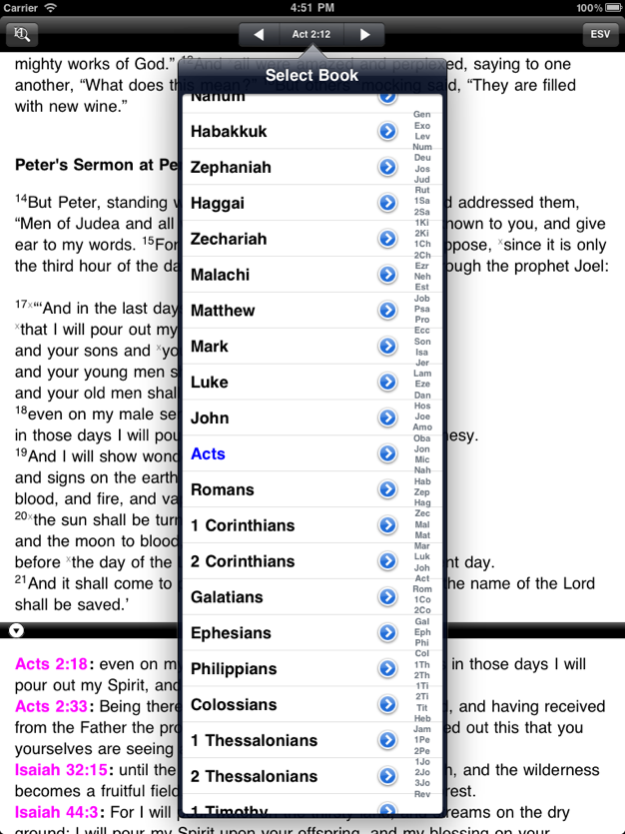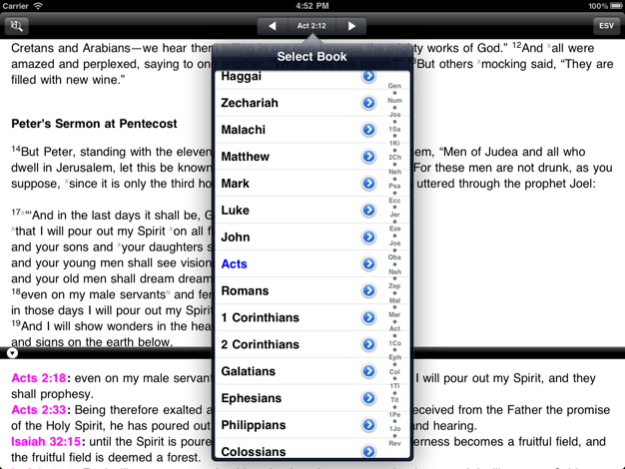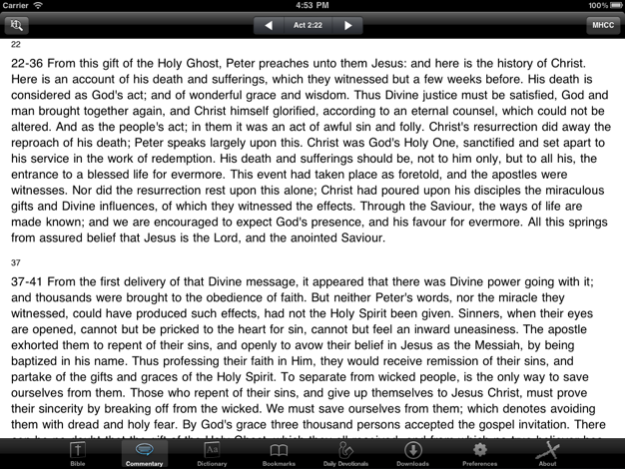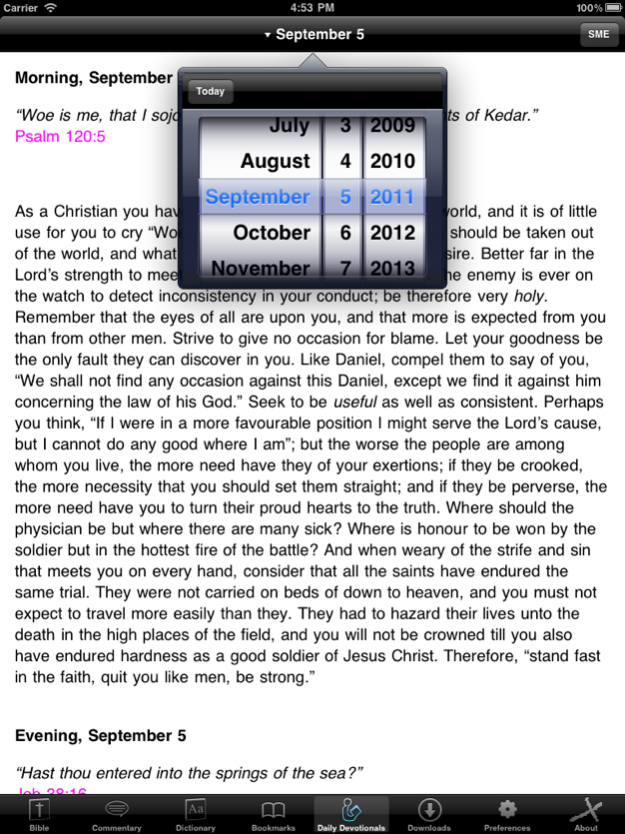PocketSword 1.4.8
Free Version
Publisher Description
PocketSword is a Bible Study app for the iPad, iPhone & iPod touch (iOS 8.0 and above) that is built upon the powerful SWORD backend developed by the CrossWire Bible Society.
Modules are available for download (offline use) within the app, with permission granted by the various copyright holders to CrossWire to distribute them for use in its apps. When you download this app, it comes with the KJV & Matthew Henry's Concise Commentary on the Whole Bible pre-installed, but you can use the downloader within PocketSword (located under the More tab) to choose which additional modules you wish to download from CrossWire and have available for offline use.
MODULES
There are free modules (both Bible translations and commentaries) available in over 60 languages, including (but not limited to):
English, Greek (modern and ancient), Hebrew, German, Dutch, French, Italian, Spanish, Japanese, Chinese (simplified & traditional), Arabic, Afrikaans, Latin, Russian, Tagalog, Thai, Vietnamese and many more.
* Popular Bible translations available in the English language include:
KJV, AKJV, ASV, ESV, NET, Tyndale, WEB and Young's Literal Translation.
* Popular Commentaries available in the English language include:
Matthew Henry's Complete Commentary on the Whole Bible (as well as the "Concise" version), Treasury of Scripture Knowledge, John Wesley's Notes on the Bible, Abbot, Barnes, Geneva, Luther and more...
(See http://crosswire.org/sword/modules/ for a fuller list of the modules).
* Dictionaries are also available within PocketSword, including Easton's Bible Dictionary and Nave's Topical Bible Dictionary.
* Daily Devotionals are also available (under the More tab), including Spurgeon's Morning & Evening.
You can also choose to create your own modules, using the tools available from Crosswire, and install your modules directly from your computer to your iPhone.
FEATURES
The SWORD backend to PocketSword is very powerful and allows for a rich experience for the end user. Currently implemented are:
- Built-in module downloader of modules in many different languages
- Separate Bible, Commentary & Dictionary tabs for quick reference from one to the other: jump to a verse in one and it jumps to the same verse in the other
- Landscape & fullscreen modes
- Choose your font & font size for ease of reading
- Bookmark & History (of Bible & Commentary use) support
- Red Letter support & choice of reading Verse-Per-Line or using paragraphs.
- Night mode for easier reading in the dark
- Install custom-made modules (including those with non-KJV versification, commenly called "Alternative Versification" or av11n)
- Searching within Bibles and Commentaries
- Localisations in many languages.
- Copy and Paste support (of Bible verses, Commentary entries & Dictionary entries).
- Footnotes, cross-references & headings in modules that support them (ESV and KJV, for example)
- Strong's Numbers & Morphology in modules that support them
Follow us on Twitter @PocketSword
Jun 26, 2017
Version 1.4.8
This app has been updated by Apple to display the Apple Watch app icon.
- Updated for 64bit
- Updated for iOS 10
- Fixed search!
- Fixed Strong's Numbers search bug
About PocketSword
PocketSword is a free app for iOS published in the Reference Tools list of apps, part of Education.
The company that develops PocketSword is Nic Carter. The latest version released by its developer is 1.4.8. This app was rated by 2 users of our site and has an average rating of 4.5.
To install PocketSword on your iOS device, just click the green Continue To App button above to start the installation process. The app is listed on our website since 2017-06-26 and was downloaded 135 times. We have already checked if the download link is safe, however for your own protection we recommend that you scan the downloaded app with your antivirus. Your antivirus may detect the PocketSword as malware if the download link is broken.
How to install PocketSword on your iOS device:
- Click on the Continue To App button on our website. This will redirect you to the App Store.
- Once the PocketSword is shown in the iTunes listing of your iOS device, you can start its download and installation. Tap on the GET button to the right of the app to start downloading it.
- If you are not logged-in the iOS appstore app, you'll be prompted for your your Apple ID and/or password.
- After PocketSword is downloaded, you'll see an INSTALL button to the right. Tap on it to start the actual installation of the iOS app.
- Once installation is finished you can tap on the OPEN button to start it. Its icon will also be added to your device home screen.